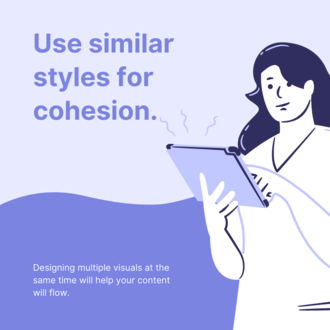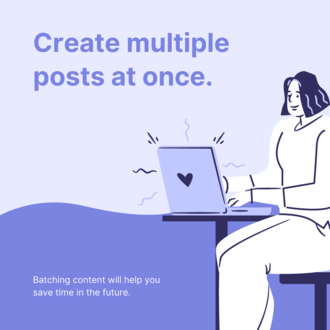As social media continues to grow in popularity, users see more content than ever before. However, due to an increase in mindless scrolling, there is a decrease in the amount of information they retain. Therefore, it can be challenging for businesses to grab a user’s attention. Custom social media graphics are a quick and efficient way to catch their eye. Relevant quotes, tutorials, and visuals that evoke emotion are some of the top-performing content on social media. To learn how to create your own, follow the steps below.
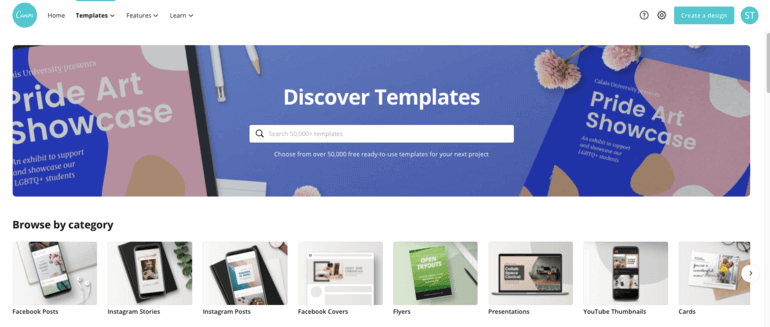
Use Templates
A great first step for non-designers is to use templates. There are thousands of options to choose from, each correctly sized for your convenience. Use one as a guide and customize it to suit your needs by quickly replacing the wording or coloring.
Sites like Canva and PicMonkey offer thousands of templates for you to use. If you wish to explore even more options, premium accounts are available for a fee.
Follow the Rules of Design
At first, having complete control over a design can be overwhelming, especially with so many options available. Eliminate any confusion by remembering the following design tips.

Rule of Thirds
If you are using both an image and text, it is beneficial to separate your graphic into three parts. By placing the picture in a third of the visual leaves enough room for writing to be evenly spread out, making it easy to read and determines the focal point of the image.
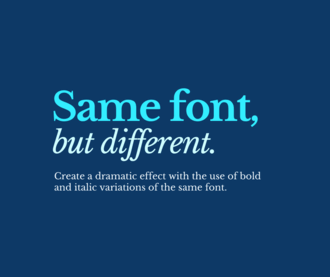
Text Should Improve the Image
All text should be clear, concise, and legible. Ensure your visual is easy to read by using a collection of similar fonts. Stick to one font family but incorporate bold and italic variations of it to create a dramatic effect. That way, there are a variety of styles, but the text still looks cohesive.
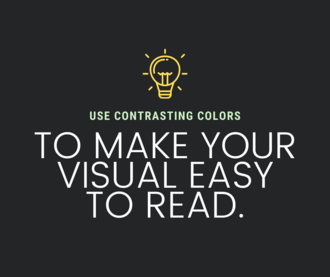
Colors
Like the text, the colors you use should improve your graphic. Contrasting colors make it easier to see your message. With a dark background, use lighter wording, and vice versa.
Choose one to three colors that represent your brand and use them repeatedly throughout your content. Incorporating the same few colors within every image creates an effortless flow between your posts and gives your audience a better understanding of your business.
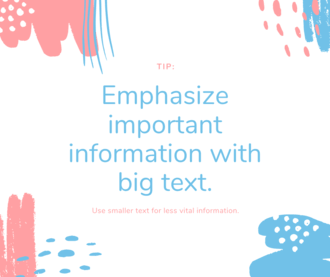
Visual Hierarchy
Remember that naturally, people read from the top down. Therefore, place the most crucial part of your message towards the top and less important information at the bottom of your social media graphic. The size of the text can also emphasize your message. Big font symbolizes important information and vice versa. That way, the audience understands the primary goal of the post, even if they’re skimming it.
Images
Any pictures you use should be crisp and clear. Blurry images can make your graphics look unprofessional and messy. Additionally, it is essential to note the origin of your pictures. Avoid pictures with watermarks or unclear usage rights because legal consequences may be faced otherwise. Many of the template sites provide royalty-free stock photography for commercial usage, but if you would like to explore more options, try websites like Pixabay or Unsplash.
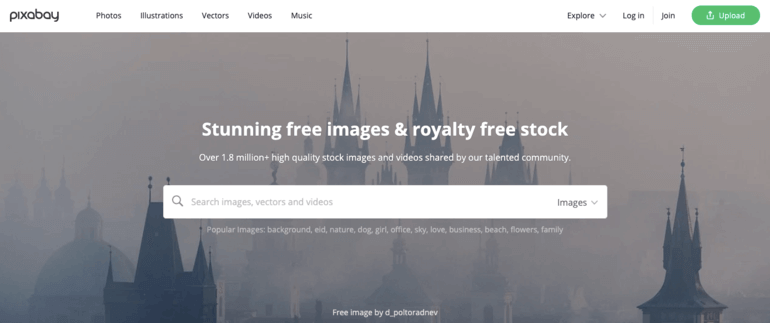
Batch Content
Save time and create multiple graphics at once. Cranking out more than one visual at a time can help maintain cohesion and has content for the future, ready in advance.
Not every idea you have is going to be perfect, and that’s okay. Play around with the different design options available to you and have fun with it. You have the creative freedom to make whatever you want, and the possibilities are endless.
Maximize your social media presence with help from the experts at Aronson Advertising! Contact us here and follow us on Facebook for daily social media marketing updates.