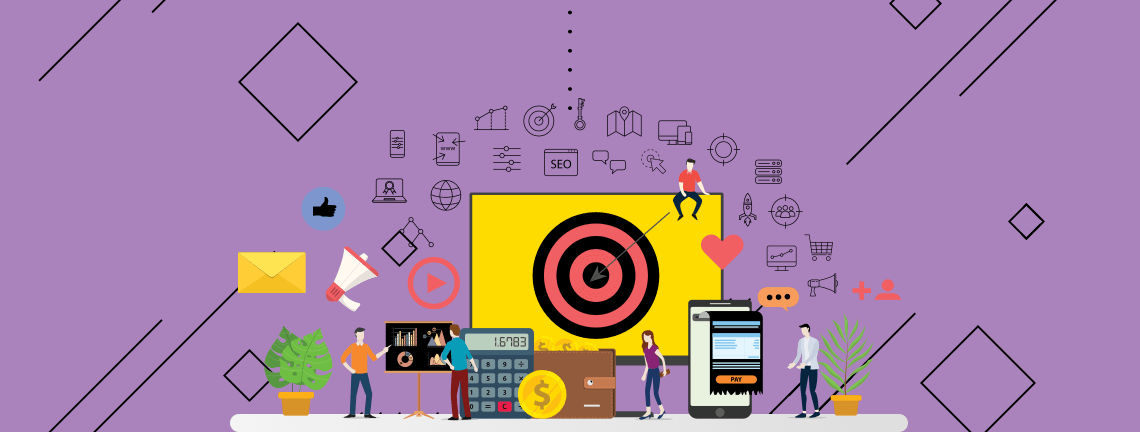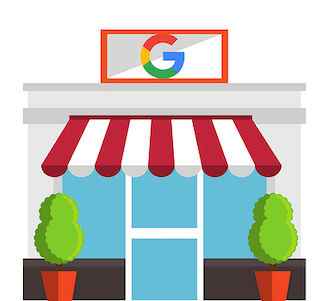
It is no secret that Google is the powerhouse of online information. In today’s society, it is so common to hear the phrase “Google it” as a response to a question. Everyone turns to Google to seek out valuable information and Google knows this. To keep up with the ever changing online world of marketing, the search engine has created Google My Business for companies to use in order to provide online searchers with front and center information such as a phone number or address.
If you aren’t too familiar with the importance of Google My Business as a whole, learn more about it here. Over time, Google has found more ways to improve upon Google My Business, and one of those improvements has been with the post feature. Posts on Google My Business allow for businesses to share relevant information with consumers before they even enter the businesses website. If you don’t already, it is time to start incorporating this useful tool into your Google My Business strategy.
What Are Google My Business Posts?
Google My Business posts were originally introduced in 2016 to add a new element to the Google My Business platform as a whole. This component allows businesses to directly share relative and timely information with their viewers. These posts are meant to be short and simple updates that target consumers who are actively searching for information about a specific business.
Google My Business posts provide an extra layer of information, beyond the standard post that only states the address and contact information of a business. This feature has the potential to convert searchers to website visitors to customers by adding value to your listings, increasing visibility, and encouraging consumers to take action. Google My Business posts will appear directly beneath the primary business information listed on Google on the desktop view, and underneath the “updates” tab on mobile. Once created they can even be further shared via social media.
How to Create Effective Google My Business Posts
Before a business even begins to start crafting effective Google My Business posts, they should first confirm that they have an optimized Google My Business listing. This will boost visibility, ensuring that the posts are seen by a larger, and more relevant audience.
One reason that Google My Business posts are so significant is because Google prioritizes quality data in its search results, so providing customers with that vital information about a business may very well improve one’s search ranking. Applying the following guidelines can help in creating a compelling Google My Business post:
- Use high-quality images
- Keep it brief
- Optimize your CTA landing page
- Maintain professionalism
- Proofread
- Follow Google posting rules
Types of Google My Business Posts
The first step to creating a successful Google My Business post is choosing the proper format for the information you want to deliver to the public. At a minimum, each Google My Business post will feature an image, text, and a call to action. Google has four different post types to select from, depending on what the goal of the post is. These options include:
Offers: This post is beneficial when advertising limited-time coupons, sales, discounts, and special promotions happening at a business. This includes adding a time frame for the offer, and the option to add a coupon code, a link to redeem the offer, and terms and conditions.
Products: These posts help to feature the products available at a business. This option will display the product name and category. Adding the price, product description, and call to action button are all optional with this post category.
Updates: This post option allows you to draw attention to announcements and general information about one’s business with the option of including a call to action button, such as “call now.”
Events: Use this post type to promote live or online events. The post will need to include a start and end date; it also provides the option to include event details and a call to action button.
How to Track Google My Business Posts
In order to accurately track Google My Business traffic data, a UTM tracking code will need to be set up. A UTM tracking code is a simple code that is attached to the end of a URL for the purpose of tracking a source, medium, campaign name, campaign term, and campaign content. This enables Google Analytics to inform a business where their traffic is coming from, as well as what campaign led the traffic to the site. It is extremely beneficial to know where the traffic is coming from, and how it has increased over time.
Once a UTM tracking code has been applied to a post, it is very easy to track the data in Google Analytics. In order to view the data in Google Analytics, follow these simple steps:
- Open Acquisitions in the left side navigation bar
- Open Campaign → All Campaigns
- To see only Google My Business data, click “Advanced” next to the search bar
- Type “_gmb” in the text box next to the word “containing”
- Hit “Apply”
Overall, Google My Business posts are a very useful tool that all businesses need to be taking advantage of, but surprisingly, many businesses still do not utilize them. If you’re not already taking advantage of this feature in Google My Business, it is time to start. If you’re ready to improve your Google My Business listing by incorporating posts into your business profile, our team at Aronson Advertising is here to assist you. Give us a call at (847) 297-1700.