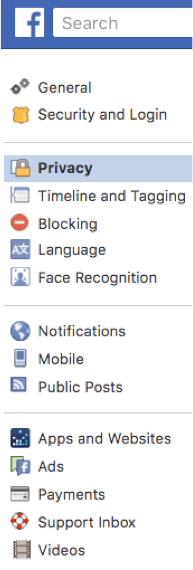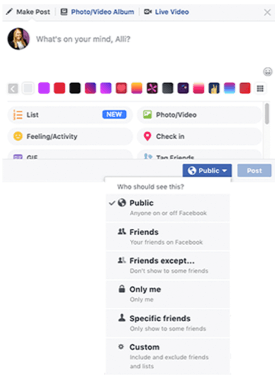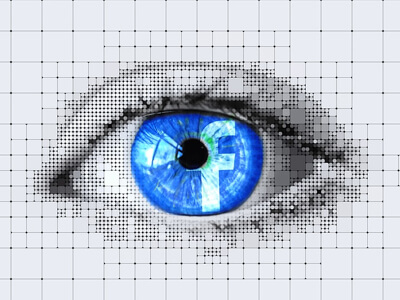
Facebook CEO, Mark Zuckerburg, was recently under fire while testifying before Congress after a political firm obtained millions of Facebook users’ private information. With the news of Cambridge Analytica gaining personal information such as users’ identities network of friends, and pages that they’ve “liked” (“liking” a page means showing interest in that page’s content), many Facebook users are wondering what steps need to be taken to ensure their information is safe going forward. Below, we’re highlighting the basic steps you need to complete to check your Facebook privacy settings.
Facebook Privacy Settings
Are you asking yourself, “Where do I find my Facebook settings?” Visit your Facebook home feed, and select the downward arrow on the top left of the screen.
Select the “Settings” tab towards the bottom of the list. You’ll then be directed to your “General” settings tab. However, we’re focusing on the Facebook “Privacy” settings, which are the third option listed on the far left of the screen.
After selecting the “Privacy” option, you’ll be shown your account “Activity” settings, and “How People Find and Contact You” settings. Let’s take a look at the “Activity” settings first. This portion spotlights the users that are able to view your future posts. You can change this setting to the following options: Friends, Friends except, Only me, Specific friends, and Custom.
Are you interested in keeping your personal posts such as pictures, status updates, and “shares” out of sight of users who are on or off Facebook? If so, consider changing this setting to “Friends”, meaning that only your Facebook friends will be able to view that content. These options are also available when creating a status update, and Facebook provides users with the option to decide who will be able to view that specific post.
Next you’ll see the “How People Find and Contact You” settings. These settings include who can send you friend requests, who can see your friends list, who can look you up using your Facebook affiliated email address, who can look you up using the phone number provided to Facebook, and whether to allow search engines outside of Facebook to link to your profile. We recommend filtering through your privacy settings and making the necessary changes to ensure that your Facebook information is protected exactly how want it.
Do you need assistance with building your social media strategy? Contact the social media experts at Aronson Advertising, Inc. and let’s get started. Call (847) 297-1700 and follow us on Facebook & Instagram @AronsonAdvertising and Twitter @AronsonAds for daily digital marketing updates.