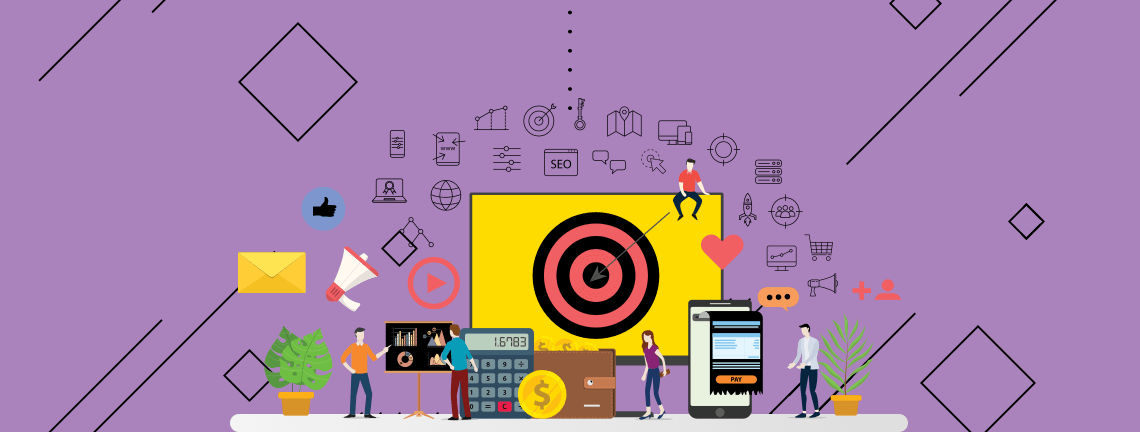Google Analytics is a free web analytics tool offered by Google to help you analyze your website traffic. Adding Google Analytics and following these tips will ensure you to see how your website is performing. Check out a previous blog that I wrote about Google Analytics tips. Here are five more tips to ensure Google Analytics runs effectively for your specific needs.
1. Creating Custom Alerts
Custom Alerts is an awesome tool that allows you to create and send customized alerts to your email. An example of an alert is a report, which can be sent to your email monthly to provide a quick data update. Another way to use custom alerts is to set conditions. If you want to keep tabs on a campaign or sessions, you can set an alert if traffic drops below a certain threshold. Alerts can be applied to multiple views at the same time so that you don’t have to create an alert every time.
2. Creating Filters
Creating filters is a great way to clean up your data for unnecessary traffic. One main filter filter offers the ability to leave out your own IP address, so that when you’re on your own website it won’t pick up your session. Unnecessary traffic may include spam and bot traffic. If you notice a big influx of traffic with high bounce rate and high time-on-site traffic, you’ll want to investigate and discover where that traffic is coming from.
3. Use Landing Page Reports to Improve Conversion
The Landing Pages Reports are very important because it displays what pages your visitors see first. It discerns which pages are successful in capturing your audience. You can learn and apply tactics for a certain page to other pages. The Landing Pages Reports inform you what pages your visitors are wanting to explore as well as pages they are bouncing from.
4. Enable Demographics and Interests Reports
Enabling your Demographics and Interests reports are a great way to view all sorts of data about your visitors. From Age, Gender, and their Interests, just viewing this information allows you to better understand your audience.
To turn on Demographics and Interests reports:
- Click Admin, at the bottom right of your Google Analytics account
- In the Property Column, click on Property Settings
- Under Advertising Features, Turn On Enable Demographics and Interests Reports
After enabling the report, you have to wait 24 hours before data starts populating in the Audience Reports > Demographics and Interests.
5. Creating Segments
Creating segments allows you to view specific types of traffic within your Google Analytics reporting.
Here is an overview of what you can do with creating segments:
- View all of your Google Analytics standard or custom reports for users that match a specific criteria.
- Create custom segments through five types of segments – Demographics, Technology, Behavior, Date of First Session, and Traffic Sources.
- Include Demographic data.
- Share your custom segments.
- Save segments for future use.
Google Analytics is a free tool to collect data for any of your websites. Some of the useful tools include creating custom alerts, filters, and segments. Analyzing your Landing Pages Reports and Enabling Demographics and Interests allow you to see the insight about your website.
If you haven’t yet, be sure to also check out a previous blog that I wrote about Google Analytics tips.
If you’re interested in how we track our goals efficiently for our clients, as well as the additional digital marketing services available at Aronson Advertising, reach out to our team of digital experts today!