Having trouble ranking high on Google’s search results? How much attention are you paying to the user experience of your website?
In the early days of Search Engine Optimization (SEO), you could stuff a page with relevant keywords and call it a day as you shot your way up the search result rankings. Google now looks at more than 200 ranking factors to determine which sites make it to the top of the search results page, and a site’s user experience goes a long way towards achieving that success.
SEO and user experience may seem like opposites, but in reality, one without the other will lead to poor performance. Both share the common goal of getting relevant information in front of users. To put it simply, SEO targets search engines and leads users to your site, whereas the user experience helps answer the user’s questions once they’re there.
If you want your website’s visitors to spend more time on your site and increase valuable conversions while ranking higher in search results, apply these five important user experience goals that should be part of your SEO strategy.

1. Make your site mobile-friendly
It can be easy to overlook one of the most important ranking factors for a site, as most people will design their entire website from a desktop computer. More than half of all web traffic is now performed on a mobile device. With the number of mobile devices forecasted to reach 16.8 billion by 2023, if you haven’t made your website’s mobile-friendliness a top priority, now is the time.
Your site’s mobile performance and structure are also the most important versions of your site in terms of ranking on Google.
Back in 2015, Google made mobile friendliness an important ranking factor, and in 2017 the search engine began the switch to mobile-first indexing for all websites.
No matter how well you’ve optimized your site’s design and SEO for desktop users, your hard work will be lost if those decisions don’t carry over to your visitors on mobile devices. When Google crawls your site, it will calculate the page’s ranking factor off of the mobile experience.
If your bounce rate is high, it could mean users visiting your site from a Google search left due to the page not loading properly on mobile, thus sending a signal to Google to lower your ranking in the SERPs.
Of course, it is still important to optimize your site for desktop users, but if you are not considering users across all devices, the likelihood of Google considering your site in a top SERP placement is quite low.
Steps to make sure your site is mobile-friendly:
- Check your website on a variety of devices, including desktop, laptop, mobile phones, and tablets. If you do not have easy access to a range of devices, most browsers have a way to simulate popular sizes, such as Chrome’s Inspect tool.
- Pay particular attention to the layout of information and the legibility of text on the screen. Is the flow of your site just as effective on mobile as it is on a desktop? Are images taking up too much space on your phone, pushing important content off the screen? Are buttons easy to press?
- Google provides a free Mobile-Friendly Test that can analyze your site’s mobile-friendliness and offers helpful suggestions on where to make improvements.

2. Make your site quick to load
Did you know that just a one-second delay in page loading time can result in 11 percent fewer visitors and a 16 percent drop in customer satisfaction? After three seconds, you could be losing close to half of your site’s visitors.
Google is not blind to this fact either and in 2018 began using a website’s mobile loading speed as a ranking factor in their search results — another reason to make sure your site is optimized for mobile.
If you’ve noticed a significantly higher bounce rate on your site, page speed could be a major culprit. This is especially true for mobile visitors who are likely on the go and are less willing to wait those extra seconds for your page to load.
When it comes to speeding up your website, many common factors could be playing a role. Some issues are easier to fix than others. If you don’t have full control over choosing your hosting provider or have limited editing ability over your site’s theme, there are still a few steps you can take to improve performance.
One of the leading culprits of a slow loading site is its images. This isn’t to say photos and graphics should be removed, but all images should be properly compressed and sized to fit its intended placement.
If you need to include a lot of images, a lazy load script that only loads images as a user scrolls down to them can vastly improve loading time.
Steps to improve your site’s page speed:
- Run your site through Google’s free PageSpeed Insights tool to discover areas that can be worked on to improve page speed and performance.
- Optimize and compress your images. There are quite a few websites that can optimize your images without negatively impacting visual quality, including TinyPNG.
- Consider serving your images from a Content Delivery Network (CDN) like ImageKit.io to further optimize the delivery of your images.

If a visual hierarchy or proper linking structure is not in place, it will be difficult for your site’s pages to rank favorably, if at all, in search listings. Your users will also likely get lost and leave your site, resulting in high bounce rates.
Navigation
Cleaning up your site’s main navigation is an obvious first step.
Your navigation, whether it is the main navigation, Call-to-Action’s (CTA), or links in the content, should be intuitive and guide your users onto the next steps through your site. It should be clear to the user where each navigational item will take them.
A good goal is to make sure that any page a user may want to get to is no more than four clicks away.
Having too many navigation menu items not only overloads your visitors with too many options, but also it can reduce overall link authority to the rest of your site and make it harder for key pages to rank on search results.
Clear navigation also increases the likelihood that Google will add sitelinks to your site’s listing in the search results. This will make your listing more prominent, and with the added space, help push competitor listings further down the page.
Headings
While your main navigation guides users through multiple pages on your website, proper heading structure (H1, H2, H3, etc) should guide your users through the content of the page.
Proper headings make your content easier to scan and help to identify the main theme of each section.
Google and other search engines also use this heading structure to better understand the content on the page in order to serve more relevant information to potential users in the search results.
You may have a page with outstanding long-form content, but if there isn’t a visual and logical hierarchy, chances are your visitors will get lost on the page and will not find the information they are looking for.
Buttons / CTAs
CTA buttons are important touchpoints to get your visitors to interact with your site.
This user engagement is a key metric to show Google that users are interested in the content you are providing.
It’s important to understand where a user will want to go next on your site so you can offer up the relevant CTA to guide them there. However, you don’t want to overwhelm them with too many CTAs either.
If additional options are necessary, avoid exceeding more than three buttons. In this case, utilizing different styling for primary and secondary CTAs will help make the most important action stand out to the user.
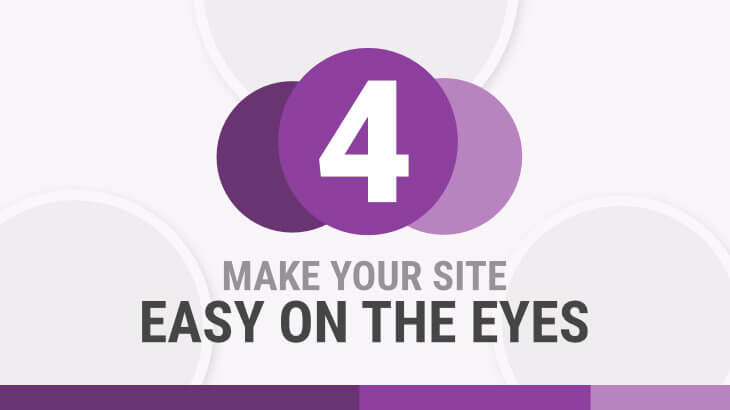
4. Make your site easy on the eyes
Bad design often results in bad SEO.
Having a clean, well designed layout helps further engage your users and reduces the likelihood they’ll bounce back to the search listings to look elsewhere for their information.
Google’s RankBrain algorithm uses artificial intelligence to better understand user behavior and is designed to look at key metrics of a page where design plays a major role in influencing, such as bounce rate, pages per session, organic CTR, and dwell time.
Google is usually secretive about which factors influence a site’s ranking, but the company did reveal that RankBrain is among the top three ranking signals.
If a user can effortlessly move from one page to the next, click through relevant links, and spend a considerable amount of time on your site, Google will recognize your site as user-friendly.
But what if a user lands on your site and finds the page poorly laid out, hard to read, overly complicated, or simply just an eyesore?
Chances are they’ll return to the search results page that brought them to you and check out a competing listing. This “pogo-sticking” is not lost to the RankBrain algorithm and as a result, Google will continue to push your site lower in the rankings.
Steps to improve your site’s visual appeal:
- Pay attention to the formatting of your text. Fonts that are too small, hard to read, or in poorly chosen colors, will likely push your lead users off of your page. Keeping your text’s line length to 50-75 characters and paying attention to text alignment are important factors when it comes to creating visual appeal.
- Whitespace is your best friend in a page layout. You want to give your images and text room to breathe so that users can better focus their attention and lead to increased engagement.
- Don’t go overboard with too many links in the body of your content. Serving up too many with no clear purpose leads to the perception of clutter and will be overlooked by your visitors.

5. Make your site appear trustworthy
Unlike the previous steps you can take to improve the user experience and SEO of your site, measuring the perceived trustworthiness of your site can be difficult. However, that doesn’t mean it should be skipped because gaining a user’s trust is a key factor in ranking higher in search results.
The perception of quality can have just as much impact on your website’s trustworthiness as the quality of the content itself.
Web users have come to expect a certain level of polish and organization on the sites they visit, and if your website appears out of date or without any attention to visual detail, it will come across as untrustworthy.
Once your users form an initial impression of your site, it will be extremely difficult to change their minds down the road. Regardless of your intent, presenting a poorly designed website will make it appear as if your business doesn’t care and puts little to no effort into your work. It doesn’t matter if this is far from reality.
Steps to improve your site’s trustworthiness:
- Create a style guide for your website and make sure everything adheres to one consistent look. This may seem like an overwhelming task to complete, but just covering the basics of consistent fonts, colors, and visuals can get you on the right track.
- Evaluate your site from the viewpoint of your user. Take a step back and try to think about how they’ll read your content, navigate your site, and find the information you want them to discover. It may help to have someone less familiar with your business to use your website while you observe their actions.
- Study the websites of your competitors. While some may fall into the same trap, chances are you’ll discover a thing or two about what can be improved upon and what should be avoided.
Being aware of the ways design and user experience work hand-in-hand with SEO will go a long way towards increasing your company’s success online. At Aronson Advertising, we work with our clients to create sites that target both great user experience and the best SEO practices.
If you want to learn more about how we can make your business stand out and effectively target the 200+ ranking factors, give us a call at 847-297-1700 or reach out online and a team member will help lead you on your way to success.
