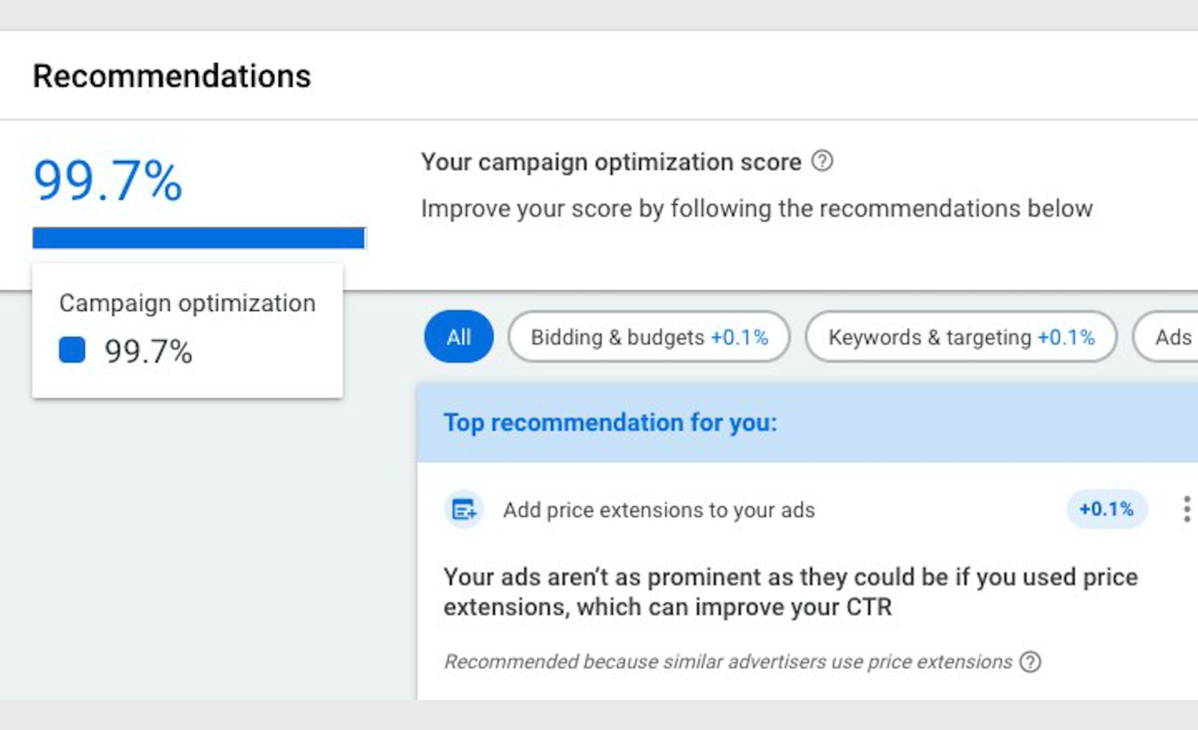Google optimization score is a convenient tool in Google Ads where it can run zero percent to 100 percent, with 100 percent signifying a top performing Google Ads campaign. Optimization score can be improved based on your response to the recommendations. In this article we are going to take a look at what is optimization score, how it is calculated, how to improve your optimization score, and the benefits of optimization score.
What is the Optimization score?
The Google Ads optimization score is one of the metrics recently incorporated into the interface of Google Ads. This score is used to gauge the performance of various Google Ads campaigns. It ranges from zero percent to 100 percent, with 100 percent signifying a top-performing Google Ads campaign. The optimization score metric is available on three levels: campaign, account, and manager account. This score is only shown for active search, shopping campaigns, and display. It is not used for AdRank or Quality Score.
The optimization score is usually displayed on the dashboard, along with optimization score recommendations. These recommendations are generated from recent optimizations made by competitors through machine learning. The implementation of each recommendation can impact the account performance of various campaigns. Each recommendation has a specific percentage it is capable of adding to the optimization score.
How it is calculated
The optimization score calculation is done in real-time, hence revealing the optimization potential at a particular period. It covers different core areas of your Ads campaign. These areas include keywords and targeting; bids and budgets; ad extensions; ad copy; and other possible recommendations.
The score, as well as recommendation, can also vary at a different point in time. This depends on certain factors, some of which include: campaign settings, historical performance, account status, trends in the ad’s ecosystem and recent performance recommendation.
How to improve your optimization score
The Google optimization score can be improved based on your response to the recommendations. Each of these recommendations has a score uplift value ranging from less than one percent to 100 percent. You can choose to apply or dismiss these recommendations.
Before taking either of these two steps, it is advisable to download an excel file of the recommendations, which will help understand each of them better. From this point, you can choose which of the recommendations you feel will help achieve your goals and improve your account.
To apply a recommendation, all you need to do is click view on the recommendation and then click apply. You can also click the apply all icon on the recommendation card if you feel all the recommendations will be useful for your Ads campaign.
The same principle applies to dismissing a recommendation. Hover to the top-right corner on the recommendation and click on the X icon. Before Google allows you to dismiss the recommendation, you will be asked for the reason you are opting for the dismissal. The reason you give will guide Google on the kind of recommendations that will be subsequently displayed on your dashboard. Dismissing a recommendation may not necessarily reduce your optimization score as long as this recommendation is not relevant to your ad campaign.
Benefits of optimization score
- Guides your advertising effort: There are several aspects to the Google Ads algorithm, which might make it complex to figure out exactly what works for you. However, with the optimization score and recommendation, you can easily know what you need to improve on to get a better Google Ads performance.
- Identify campaign issues: The optimization score metric makes it easy to pinpoint any issue associated with your campaign. The recommendations also provide helpful suggestions to get rid of these issues. This makes it possible to have a better Return on investment (ROI) as you can easily discover whatever is hampering you from getting your desired result.
- Easy Forecasting of Ad Progress: The percentage uplift attached to each recommendation makes it easy to predict your campaign’s performance. This makes it possible to know the likely result of the strategies you are implementing as you take them.
- Quick Campaign Optimization: The automation and ease of acceptance and dismissal of recommendations help to save time. This means you can work on the other aspects of your campaign while still monitoring your Google Ads campaign strategy.
While the Google optimization score metric might be a great idea, it is advisable to keep your eyes on the other critical key performance indicators in your campaign. Also, ensure you do not overshoot your ad budget, as there is a tendency to do so if you choose to apply all of Google’s recommendations. To learn more about optimizing your campaigns, connect with the experts at Aronson Advertising today! Give us a call (847)-297-1700 or fill out our contact form.