
On October 4th, 2017, Google announced the daily spend of advertisers on AdWords can exceed twice their daily budget automatically. However, Google promises not to spend over 30.4 times the daily budget during a month.
Technically, this update should not be an issue if you have an unlimited budget or if you update your daily budgets once a month and work with the same advertising amounts month-over-month.
The concern is that budgets are often significantly decreased, increased or reallocated between campaigns within a month multiple times. This update makes it harder to keep up with AdWords’ formulas that decide when your campaigns will spend more per day and when they will not.
Based on our day-to-day AdWords management, this update created a risk of exceeding defined monthly budgets.
So, how can you manage this?
Automated rules
AdWords currently has an integrated feature to make changes to accounts’ statuses, budgets, and bids on schedule. This feature is Automated rules. Advertisers can set a rule to pause their campaigns after a certain spend has been reached.
In this particular case, this isn’t an effective solution because the shortest period between the rule executions is once in 24 hours.
AdWords scripts
There are AdWords scripts* that manage this update by pausing campaigns that overspend. But, there is one significant disadvantage. These scripts don’t report to the advertiser on code execution. We are also not considering them as valuable solutions because the mentioned issue creates a risk of campaigns remaining unknowingly paused.
*AdWords scripts are relatively simple JavaScript code that extends AdWords functionality or allows AdWords to interact with external services.
Aronson’s solution
The solution developed and implemented by the SEM team at Aronson Advertising is a custom AdWords script that monitors campaigns’ spend on an hourly basis. If the specific budget is reached, it pauses selected campaigns, and immediately sends a confirmation email.
Advantages of our solution
Notifications
When the script detects overspend and pauses campaigns, it sends at least two emails. This allows us to make sure overspend is handled as soon as possible, even if they happen on a weekend.
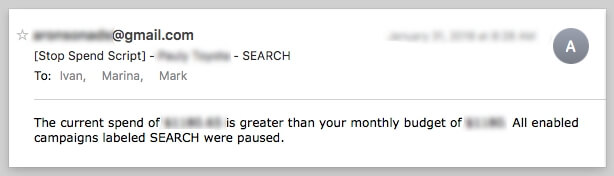
Frequency
One of the most significant advantages of utilizing AdWords scripts in this particular case is the ability to schedule the execution of the code on an hourly basis.
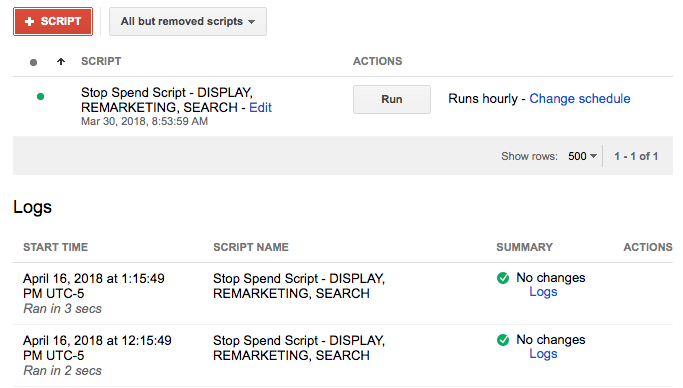
Flexibility
Advertisers can control more than one budget within an account by separating campaigns by a label and setting up a script per budget.
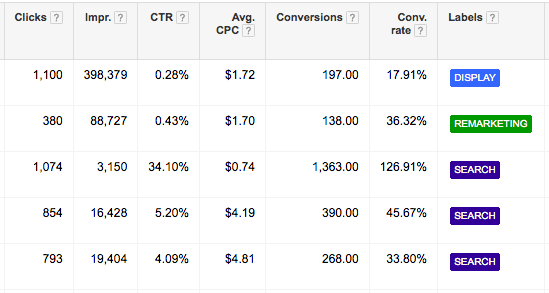
Easy setup
Zero programming knowledge and experience are required to start using this solution. First, the settings are on top of the script, so you don’t need to go deep into the code to adjust them. Second, the variables speak for themselves, and don’t need any additional instructions.
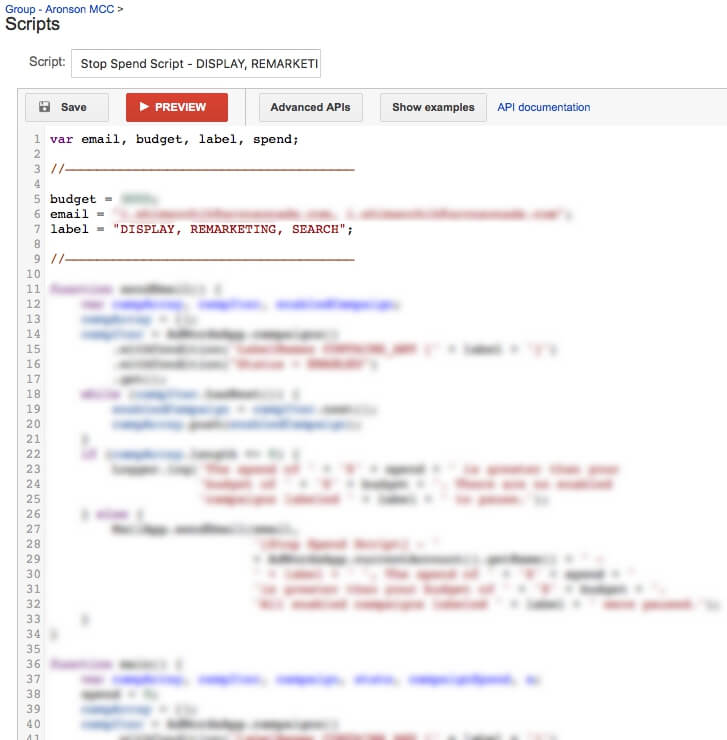
Easy maintenance
One of the monthly maintenance tasks our team completes to ensure that the script is in working order is to check its settings. Instead of looking into the code, we utilize the script’s logs to access its variables and to see if it still calculates spending properly.
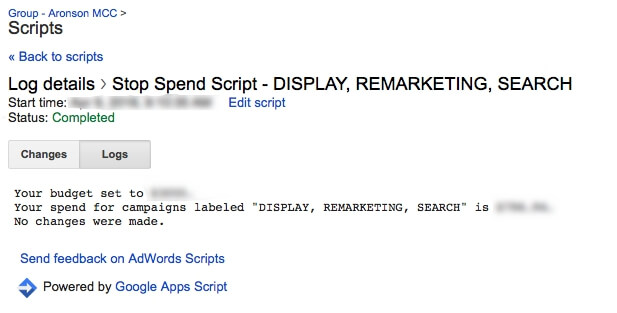
Final words
This solution allows us to spend more time optimizing our clients’ paid search campaigns to grow main KPIs instead of trying to prevent an account from exceeding its monthly budget.
If you are looking for a marketing agency that has the knowledge and flexibility to meet the demands of the continuously evolving digital arena, connect with Aronson Advertising today!
