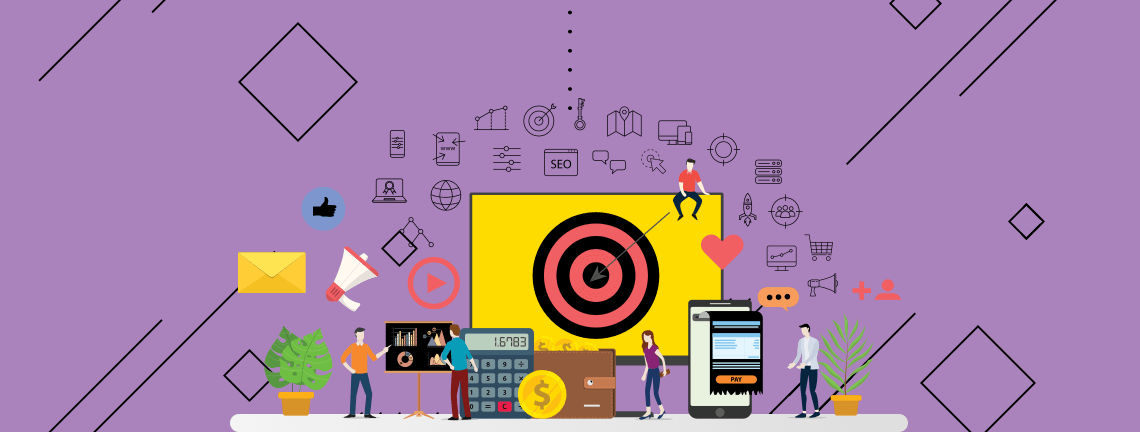Receiving a new client is always an exciting time, especially knowing that more business opportunities await the company responsible for their handling. It is very interesting to be able to understand how our clients want to measure their metrics for a successful commercial buying experience through their websites. Although many well-seasoned Google Analytics users are able to navigate the platform, it’s still important to know how to set up an account so you can accurately obtain and report essential data.
New Client Setup
The analytical process is allowed to move forward after obtaining client approval. From there we can obtain access to said dealer to their Google Analytics account. Initially, all of the websites we use contain the same goals in their analytics profiles. Since we already have established labels for all of those goals in other clients, we can carry those over from client to client depending on what website foundation that the website is using.
Once those goals are established, we take a deep dive into the website to figure out what forms are on the site and what goals we need to create in analytics. In Google Analytics, we create three views for our measuring purposes. Two of those measure the website’s goals and those views are the Aronson Master View and the Aronson Test View. The difference between these is that the test view collects data from our own companies’ computer IP addresses. That way we can conduct analytics without disturbing the data collected in the master view. The master view excludes our IP addresses so that the websites can collect accurate data on customers actually looking to purchase a car.
In order to find the labels that each form produces when that button is clicked, we use a tool called associated with Google Analytics. With that, there is a preview tool that can track what labels are being fired in a developer bar at the bottom of your computer screen. Once a customer submits a form, a trigger is fired, which shows transaction details. Quite simply, all I need is the form title and the label it uses in its code. From there, I will go into Google Analytics and create the goal with that information. Once that process is complete and I feel comfortable with my walkthrough of the website, I double check the goals to see that they are being tracked on our end, and if they are, I bring all of those goals to our Master View where those goals can be tracked without our interruption.

Utilizing Google Analytics in Other Mediums
One of my favorite ways of utilizing the data collected is reporting on it. Not too long ago, we started using a reporting tool that utilizes multiple sources of analytics. Google Analytics only shows you charts with metrics pulled solely from that platform. The aforementioned marketing tool can link with multiple data tracking platforms and put them all into one unified report. For instance, I can create slides with graphs and charts that show metrics pulled from Google Analytics, any social media used for measurement, and anything else that is involved in the data tracking process. With those slides, I can assign those reports to each client that asks for them and can send them monthly reports without touching that report ever again, that is if those reports are created correctly. Creating the reports is a meticulous task itself, however they can benefit our clients tremendously when it comes to understanding what their customers are looking for and what business moves that client should be making moving forward.
I think the potential these platforms offer to those in the digital marketing industry is quite incredible. When used efficiently, they can create something wonderful. I often find myself wondering what else can be done to make this process more seamless and the kind of potential that could be reached when digging deeper into these tools. I personally am excited for the continued growth of the analytics environment and my own knowledge of it, along with any of my colleagues that find themselves interested in some of the things being done.
If you are curious to know more about how Aronson Advertising can help you, or want to hear more about our services, contact us online or at (847) 297-1700.