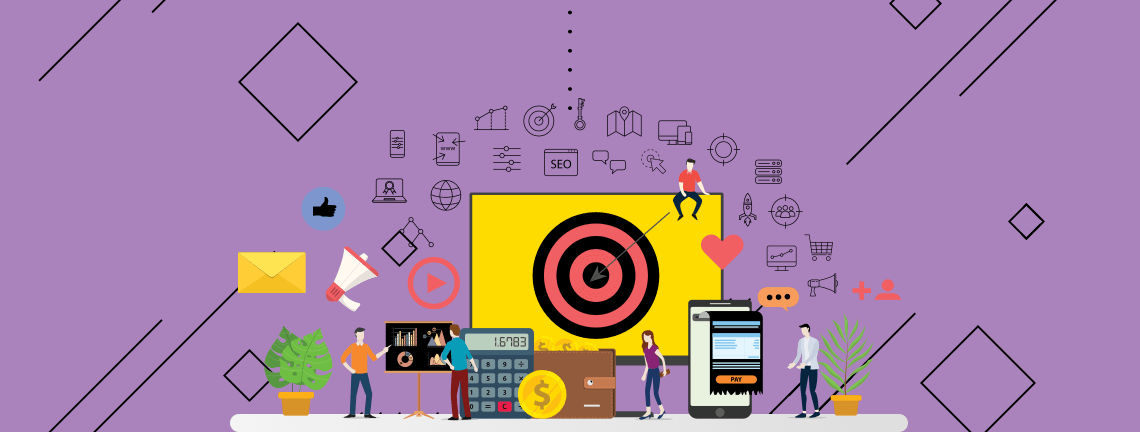Google Analytics is a free tool to collect data for your websites and now your apps. First we go through how easy and quick it is to set up your GA4 property with your UA property. Next, we explain the key differences between UA and GA4: users, pageviews, sessions, and goals/conversions. With the whole new look of GA4 it’s UI/UX makes it easy to find your data, but it may take some time to get used to.
What is GA4?
Starting July 1, 2023, Universal Analytics will become obsolete. Meaning it will stop collecting data after that date. UA is transitioning to Google Analytics 4(GA4) which is the next generation of Google Analytics. It allows you to collect both apps and websites to better understand the customer journey. It also includes privacy control such as cookieless and behavioral and Conversion modeling. All Universal Analytics (UA) can be upgraded to GA4. so start setting up your GA4 properties now.
Setting up GA4
The process of moving your data from UA to GA4 is quick and easy. You will need administrative access to your current Google Analytics account. Navigate towards the Admin section in the bottom left. Then in the Property Column:
- Choose GA4 Setup Assistant
- Click Get Started
- Create Property
Once that’s complete you, click “See your GA4 Property,” which will open your new GA4 property.
Universal Analytics vs. GA4
Users
In Universal Analytics, there are two user metrics: Total Users and New Users. With GA4, you will have three user metrics: Total Users, Active Users, and New Users. UA highlights Total Users in the reports, while GA4 focuses on the Active Users. Total Users metrics in UA and Active Users in GA4 may be similar depending how frequently users return to the website.
Pageviews
Pageview data should be similar between UA and GA4, since the global site tag fires on each page and generates a pageview. The only difference is the filters you have set up in UA ana GA4. UA allows for more filtering options while GA4 currently does not support filters like it did in UA. There are two types of data filters in GA4: internal traffic and developer traffic. Internal traffic is any traffic from an IP address or range of IP addresses that you specify. While developer traffic comes from your app devices.
Sessions
Both UA and GA4 consider a session starting moment a user visits a page. There are several different factors that contribute to Sessions:
- Use of UTMs – Using UTM tagging on your own website is not recommended since it will reset the session in UA. If you do use UTMs on your own website, you may see a much higher count of sessions in UA than in GA4.
- Filters – The data in UA reporting may be different with filters that exclude data since GA4 has no filtering option.
- Geography – Consider the time zones of your users, especially if you have global customers.
Goals/Conversions
“Goals” in UA are referred to as “Conversions” in GA4. In the free version of UA, there’s a maximum of 20 goals, while in GA4 it’s been upped to 30 Conversions or 50 with GA360. Setting up goals is different too ― in UA, it allows goals based on Duration, Destination, Events, and custom set up. GA4 only allows conversions based on events.
New Look
With UA transitioning to GA4, you’ll notice a whole new interface. Instead of the usual Realtime, Audience, Acquisition, Behavior, and Conversions menu options, you will now see Reports condensed down to Reports snapshot, Realtime, Acquisition, Engagement, Monetization’s, Retention, Demographics, and Tech. Finding the usual reports that you’re used to in UA will take some time. You will need to learn how to navigate the data, but you should find GA4 a lot easier to navigate and more user friendly.
Realtime Overview
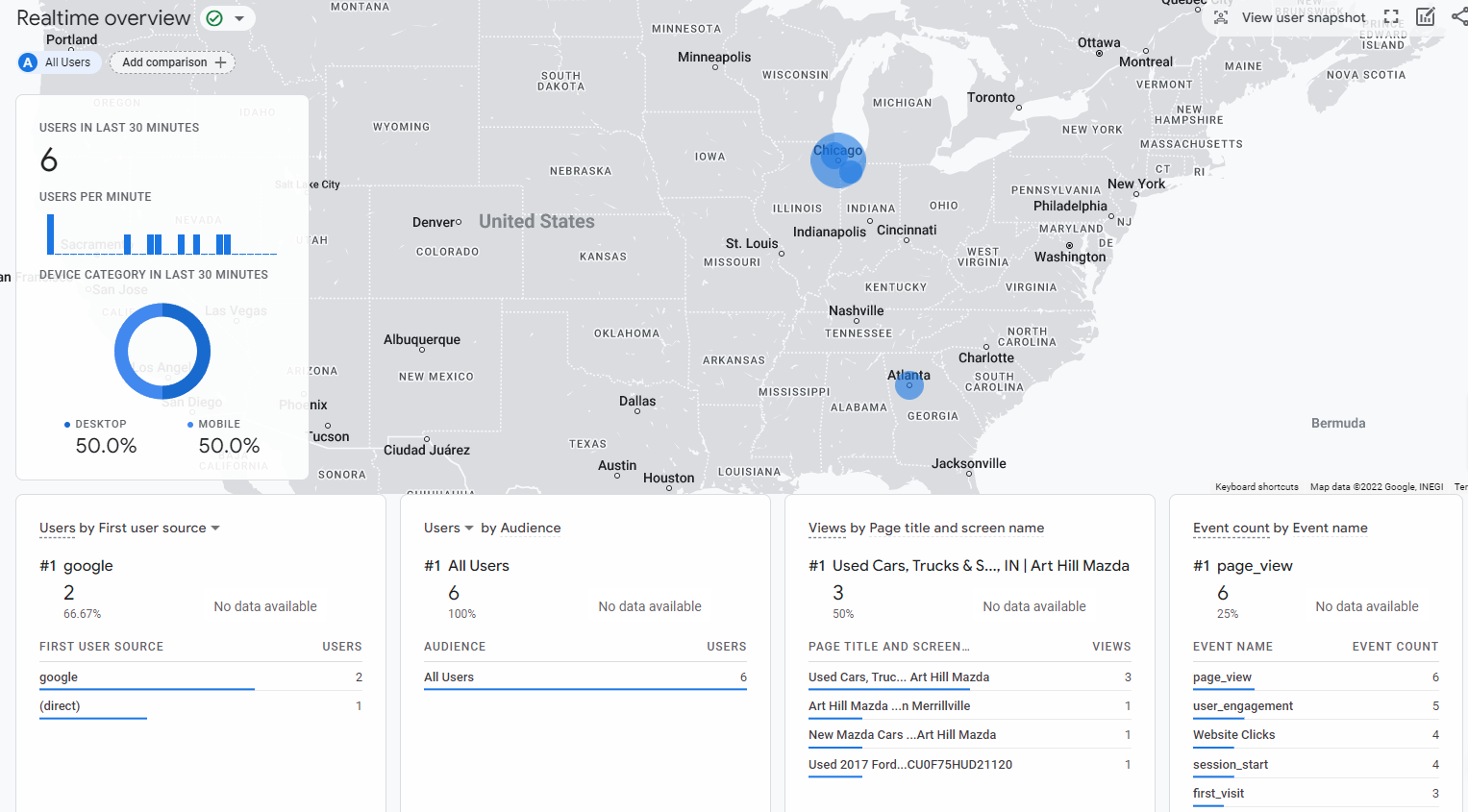
Again, UA is transitioning to GA4 starting July 1, 2023 and will stop collecting data. It allows you to collect both apps and websites to better understand the customer journey. It also includes privacy control such as cookieless and behavioral and Conversion modeling.